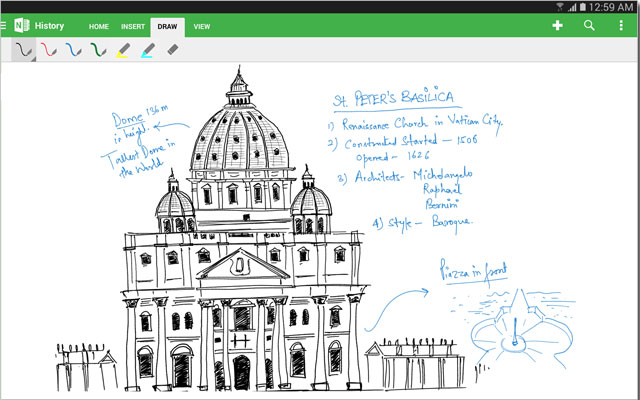The OneNote app for Android and Windows got updated. As a highlight, the Android app now has the tablet support. Even though Android users could use the OneNote app on their tablets earlier, the app was not specifically designed/optimized for tablet usage. Now this update fixes that by giving the tablet users a great, dedicated OneNote interface.
Another highlight is that the Android users can now input handwriting into their notes – this, according to Microsoft, has been a top feature request. To input handwriting to your notes you can either use the stylus or your finger. The handwritten notes will naturally sync across all your devices that use OneNote just like your other notes.
The handwriting feature is not only useful in creating handwritten notes, but you can also annotate images, and screenshots using this feature. You can simply tap on an image and then bring up the cursor to your preferred point and start inputting your handwriting. You can also highlight important parts in a note using your hand/stylus.
The color and thickness of the pen (used to input your handwriting) can be changed by selecting/tapping or tapping and holding any pen under “Draw”. You can also change page colors to suit your preference.
The Windows app has included the printing feature which, according to Microsoft, is the single biggest feature request. You can now print-preview the pages with full colors, take multiple copies, select duplex printing and so on. To print a note, you could just swipe from the right and select Devices > Print. Or you could swipe up the App bar from the bottom and select Print page. Or you could simple use Ctrl+P.
The Windows app also supports highlighting notes with finger or stylus. In addition, you could insert files into the notes as well.