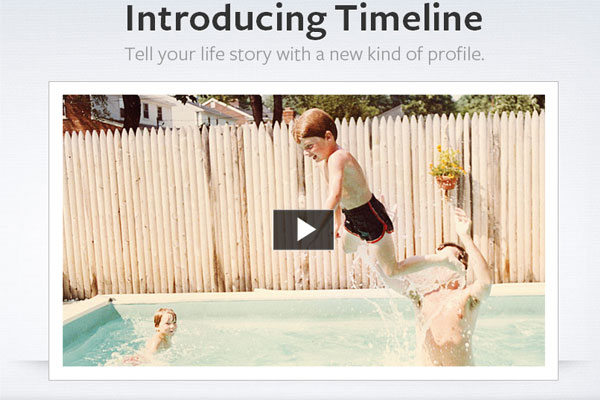Change is rule of the life, the one who follow this is Facebook. When the users start feeling comfortable with one the other change is there, and the most recent one which is not liked by all is Facebook Timeline.
Currently it is in beta phase but over a few weeks every user will be forcefully shifted to this new profile layout.
I myself being a dedicated facebook user haven’t applied timeline on my profile. But with no control of me, once the Facebook upgraded the change will inevitable.
So, whether you like or not you have to learn how this Timeline works. If you want to make that change now, you can do that by visiting facebook.com/timeline.
In previous facebook profile layout page there is a single long page which reflects all the status updates made. But in Timeline users have been provided a manageable navigation index of each and every update and posts made by the user.
Added feature of this is that you can track back in time with it. Using this you can make posts dating in even before your birth.
An interactive map is present to depict the locations to which your post is being made. The motive behind this change is to make the FB experience more personal for the users as they are know allowed to upload events, personal stories, pictures, videos.
To make your encounter with the new timeline interesting, there are few tricks which you should learn.
Timeline Tricks You Must Know
1) To get started with it put a cover photo to your profile, or you can make a collage of different pictures of yours and upload as your cover atop your profile.
It is provided with a profile picture of yours located at the lower left corner of the cover. Here most of the users put a close up picture of them, which is of no use, as in front of that large cover photo small close will go in vain.
Instead in profile picture upload a picture having a written text on it, which depicts something about you. Or any other interesting picture which reflects your personality.
2) Next comes the most time consuming task of arranging your updates according to the time when they happened. One can do this by using the activity log button present at the top of the page.
To make it easier you can also use year by year slider present on the upper right side of the layout. In this you have flexibility with your post to make them highlighted or hide from your friends.
Mouse-over on a post few buttons appear like: Edit, Delete and Highlight. As name suggests the first one will allow you to edit your post to make those changes.
It will also give an option to hide your post from your friends, without deleting from your own profile. The last option is an interesting one, which will change your post from one column to two column wide, to make it more visually appealing.
3) Highlight your life in events. If there is something memorable which you want to highlight with a date on which that occurred then, Life Events option is your answer.
It is present at upper right side of your profile, which let you create moment like your marriage, child born, the day you join facebook and many more. It also gives you the option of custom event creation.
4) Flexible Photo edit. Timeline provides you with flexible photo editing features for your previously added photos in your account. Hovering your mouse over an image will display a menu with lot of options present in it. Like changing the date, location, cropping.
5) Revisit Your Privacy Settings. Whenever a new change comes on Facebook we revisit our privacy settings to ensure our privacy. Timeline has not much effect on our privacy, as compared to it is easy to manage.
Here you can edit that who can see your timeline. You can also change the settings for individual post from here.
A feature called close friend list can be created here once and can be specified every time you make a new post.
With Timeline Facebook wants its users to just relive their past.
Cynthia Reese writes for http://www.marinadelreytoyota.com. She is a freelance blogger and likes to write about topics like social media, latest technology trends and other general stuff.